Please navigate to the “Assessment Calendar” on the left hand navigation.
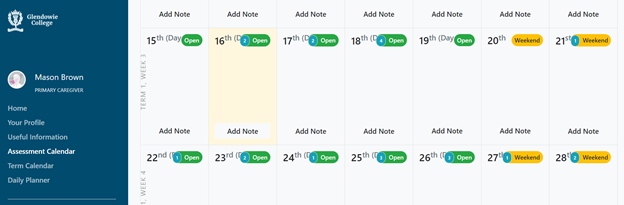
Day to Day Information:
- The date highlighted is the current date.
- Next to the date you will see Open/Closed or Weekend showing the days school is open. Also shown in a blue circle is the number of events for a particular day, as per the school events calendar.
- Simply click on a day to display more information, including the timetabled day and details about each event.
Assessment Information:
Teachers have recently added information regarding their courses.
- Items shown in pink are assessments, usually NCEA related (Years 12 & 13)
- Items shown in blue are assignments
- Items shown in orange are tests as set by teachers
- Items shown in yellow are practicals and/or portfolios
- Items shown in red are exams
- Items shown in green are homework
- Items shown in grey are notes your child has directly entered into their own diary
- [R] indicates a reminder set by either teachers or students
For example, when you click on an individual day you will see the following:
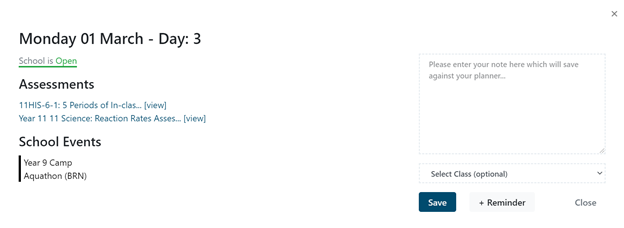
Click on each assessment to show more details on the right hand side:
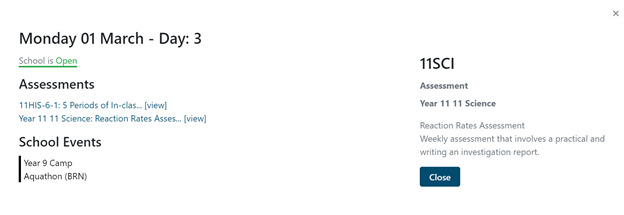
You can also view the “Term calendar” from the left hand navigation. This gives you an overview of the assessments due throughout the term.
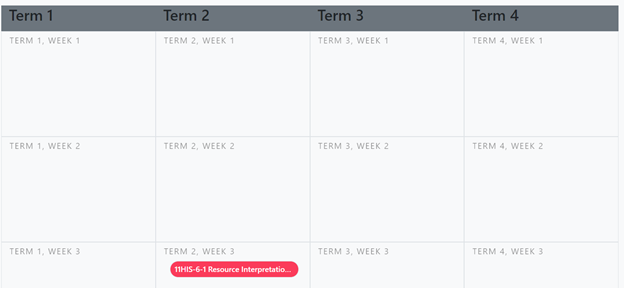
 Glendowie College
Glendowie College